LPC2148 ARM7 Mini Development Board is an quick to use evaluation board, basically with minimal features for fast production. As well as the LPC2148 microcontroller has 512KB of internal flash and 32+8K RAM. Following are the salient features of the board.
- Dimensions: 54 X 120 mm2
- Two layer PCB (FR-4 material)
- Power supply: DC 9V with power LED
- On-board linear regulators generate +3.3V/500mA and +5v/500mA from power supply.
- Serial DB9 Connector for dumping the code as well as for serial communication.
- ON board Break out board
- Extension headers for all microcontroller pins. RS232 connectors blink LED.
System Requirements:
- Windows XP, Win 7 or Win 10
- Serial or Parallel port
- USB port
Starting off & connecting the hardware:
After unpacking the LPC2148 board connect a DC supply of 9V/1A to the DC jack to power the board.
LPC2148 ARM7 Mini Development Board:
LPC2148 Board can be programmed through serial port UART “0” correspondingly using “LPC2000 flash utility V2.2.2” is a freeware windows utility used to download the hex file format onto the LPC2148 Board. If your PC does not have a serial port, besides use a USB to serial converter to download the hex file.
To program the LPC2148 Mini Board in Manual mode at first you need a half serial cable (which just has TX, RX and GND wire connected). And connect the half serial cable to UART0 coupled with and power the board. (Recommended mode)
- At first Open LPC2000 Flash Utility V2.2.2
- Further browse File name and Select the hex file to be downloaded.
- Secondly Select Device as LPC2148
- Thereupon set XTL Freq [KHz] to 12000
- Blank Check: Entire Device
- Select the appropriate com port (See your “device manager” to find out the com port number)
- Select the Baud Rate in between 9600 and 38400
- Uncheck “Use DTR/RTS for Reset and Boot Loader Selection”
- Click on Read Device ID.
To make the board LPC2148 ARM7 Mini enter programming mode
- Hold down ISP and RESET Buttons, then release RESET first and finally ISP.
- The controller enters the bootloader mode.
- It will display as “Read device ID Successful”.
- Click on the Upload to Flash Button.
- Program uploaded successfully.
- Click the Rest Button on the Board. That’s it, your hex file is on the board.
- Enjoy your code output.

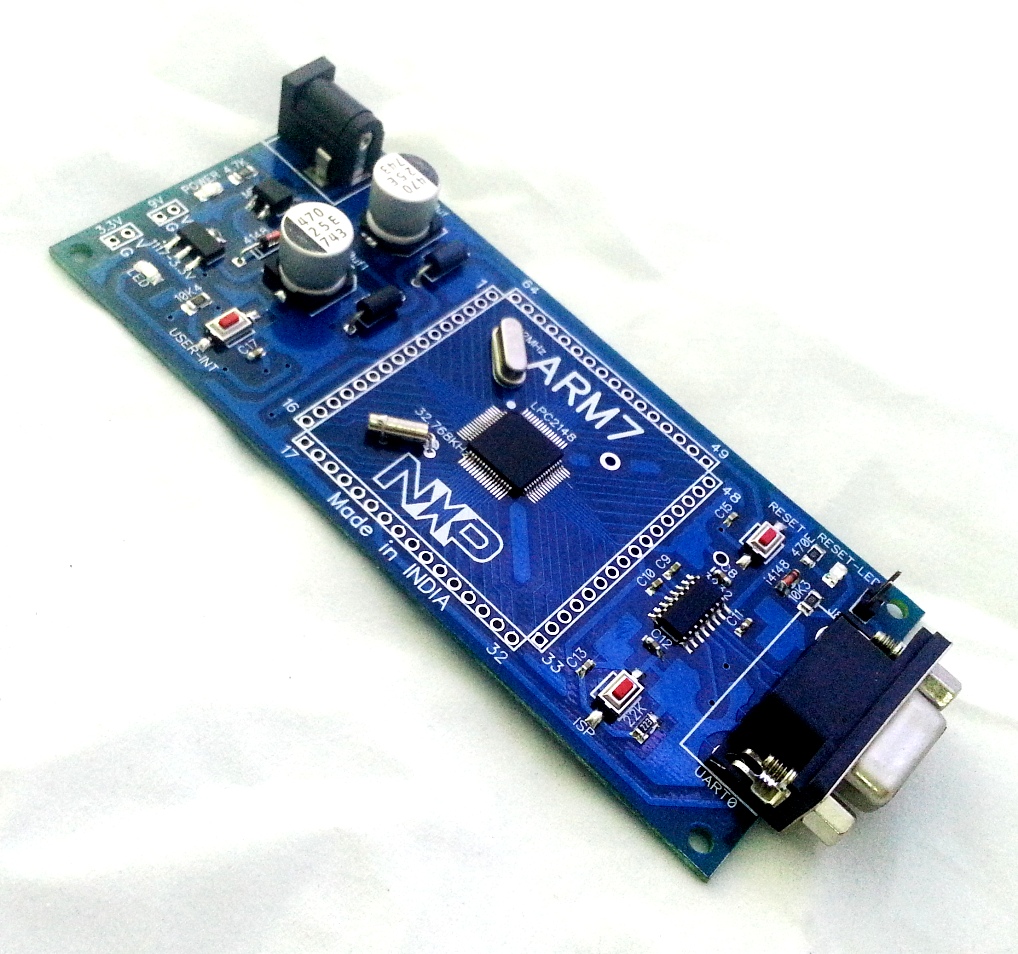
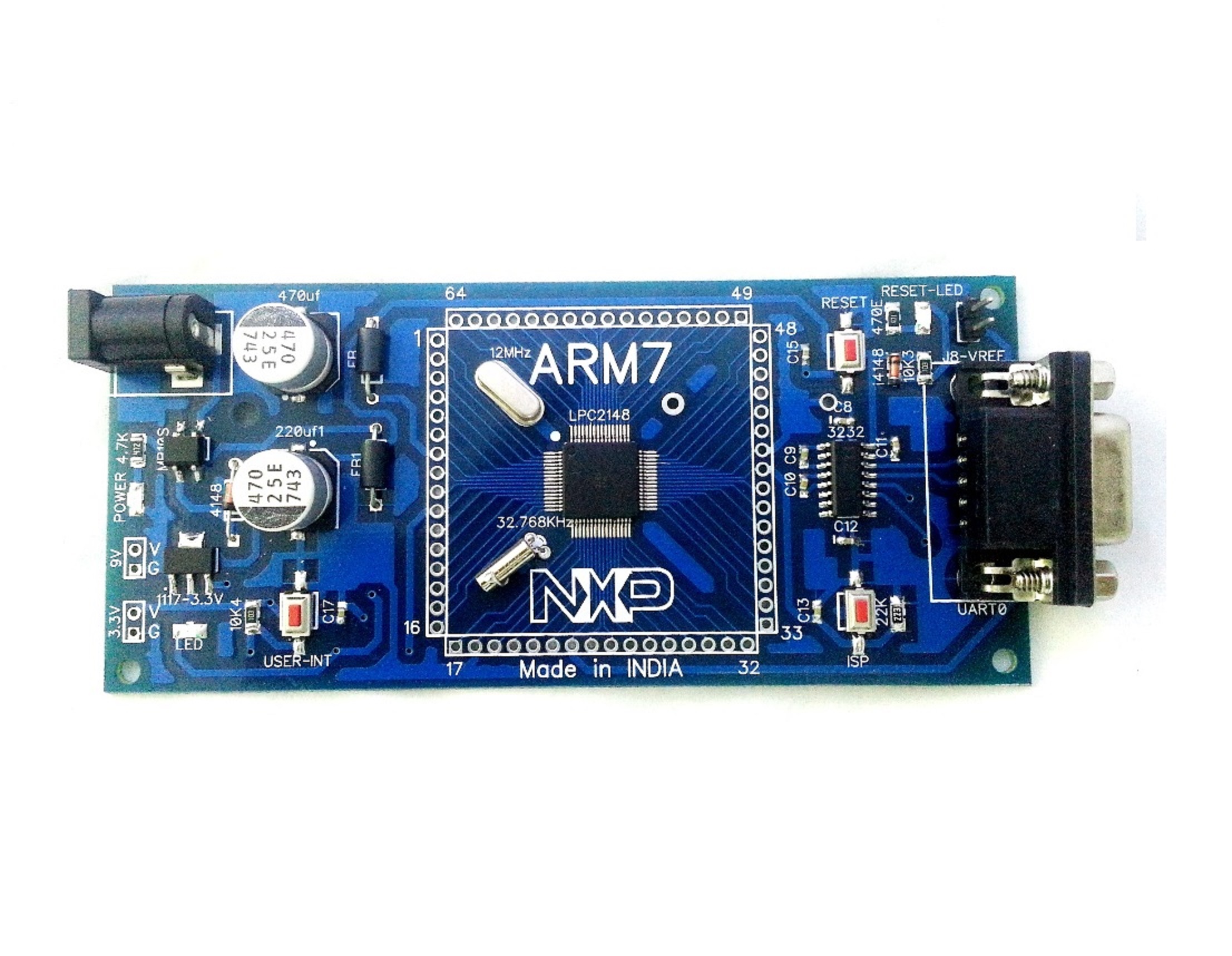
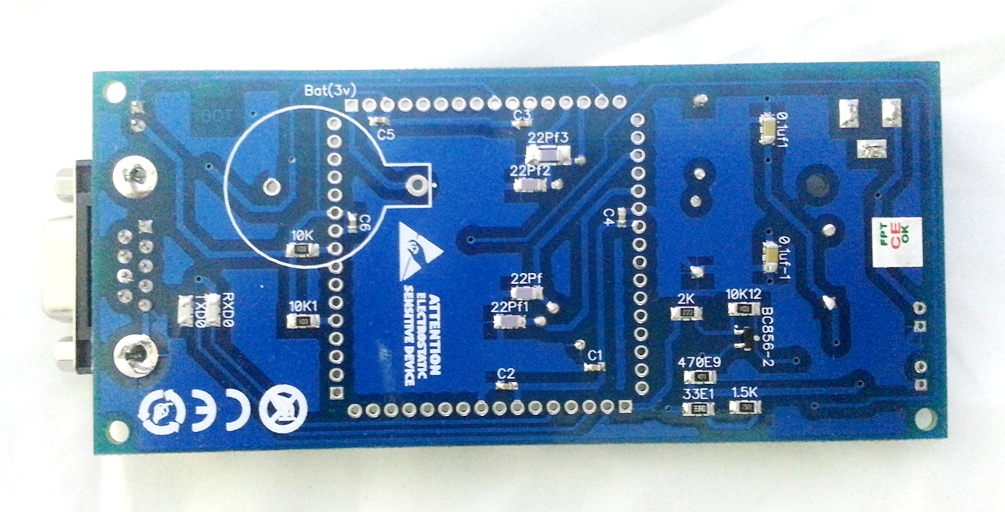





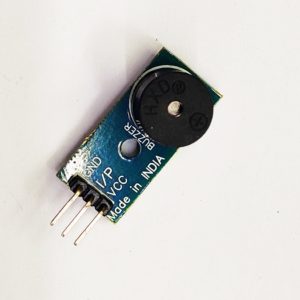
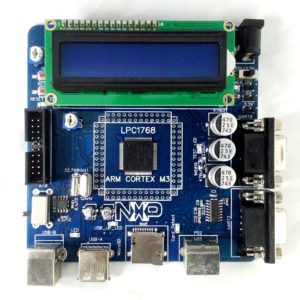

There are no reviews yet.